How To Make 3D Photo Reel In Capcut App? (Zoom Effect) [2024]
It doesn’t matter if you are an anti-social person or a regular user of TikTok or Instagram. You must have seen the trending reel videos with the 3d zoom effect. People are loving and going crazy over this viral Capcut effect. The 3d zoom pro effect turns your solo picture into a 3d video. Therefore, you should also know how to make 3d photo reels in the Capcut app.
It is hard to explain how awesome is this zoom effect. For example, this Capcut effect makes the background blur and moves the person in a backward position. As a result, it seems like your picture is slowly zooming out and rotating at the same time. Fortunately, we have shared how to make a 3D photo reel in the Capcut app with a sample 3d photo reel at the end of this article.
How To Use Capcut 3D Zoom Pro Effect?
Before start using the Capcut 3d effect, make sure you have:
- Capcut Pro Mod Apk
- A Good Picture Of One Person
- Internet Connection
- A VPN App (If The Capcut App Does Not Work In Your Region)
Steps To Create 3D Zoom Video
If you have all the given things on your mobile phone, do the same as we told you in these steps.
- If the Ccapcut app doesn’t work in your region, install a VPN app and turn it on. (This is an optional step.)
- Otherwise, open the Capcut app on your smartphone.
- Tap on the “New Project” button.
- The gallery window will open, tap on the “Photos” button and select the picture you want to edit.
- The selected picture will be open in the editor dashboard, swipe left the bottom toolbar and tap the “Format” button.
- Then, tap the “9:16 ratio” button and zoom in on the picture with two fingers. So, the picture can fill the 9:16 ratio which is the standard display ratio of mobile pictures and reel videos.
- Now, tap the picture layout and tap the “Style” button.
- Find the 3d zoom pro effect and tap on it to apply it to the picture. Wait a few seconds until the picture becomes a 3d photo reel.
- Swipe left the video layout and tap on the Capcut outro. Next, tap the “Delete” button to remove the Capcut watermark outro.
- At last, export the final video. You can add the desired music to it.
Here is the sample reel video we made with the 3d Zoom Pro effect in the Capcut pro app.
{ "@context": "https://schema.org", "@type": "VideoObject", "name": "Trending 3D Zoom Effect Photo Reel Video", "uploadDate": "2024-01-21", "thumbnailUrl": "https://kingoapks.com/wp-content/uploads/2022/09/How-To-Make-3D-Photo-Reel-In-Capcut-App.webp", "description": "This is the example of video with 3d zoom effect that you can create with Capcut app.", "embedUrl": "https://kingoapks.com/wp-content/uploads/2022/09/Trending-3D-Zoom-Effect-Photo-Reel-Video.webm" }Now, you know how to use the Capcut 3d zoom effect. So, give life to your photos and turn them into video now with this 3-dimensional zoom effect. Hopefully, you liked our work.
Don’t forget to share this helpful article with your friends and family. If you have any questions on the Capcut app, you can ask us anytime in the comment section below. We are here to guide you.
Stay Blessed!
Read More:

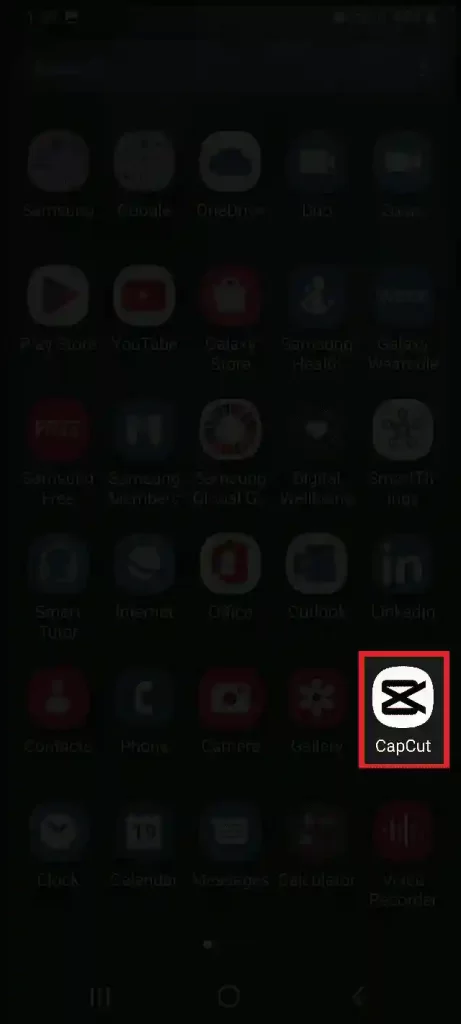
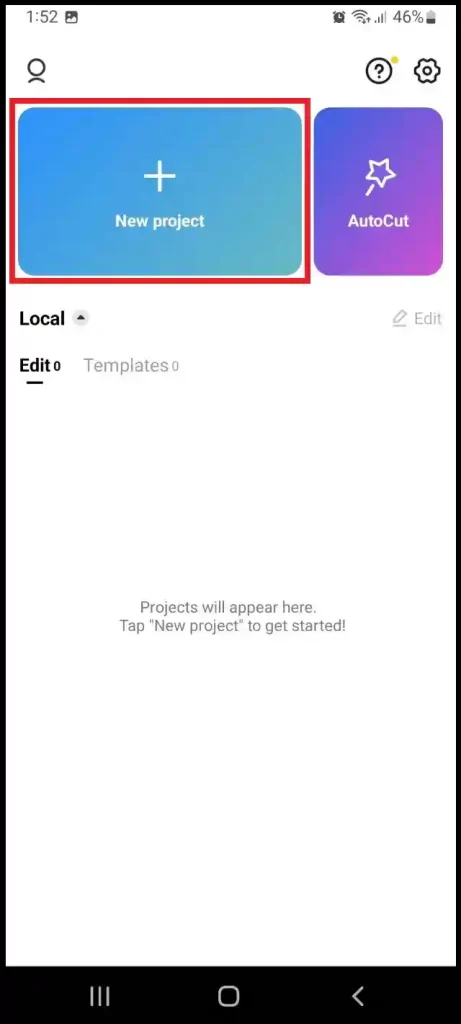
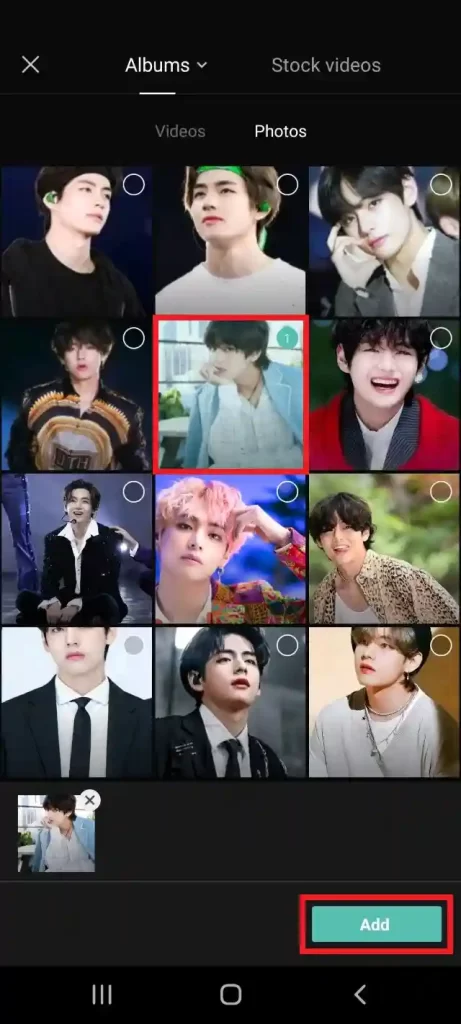

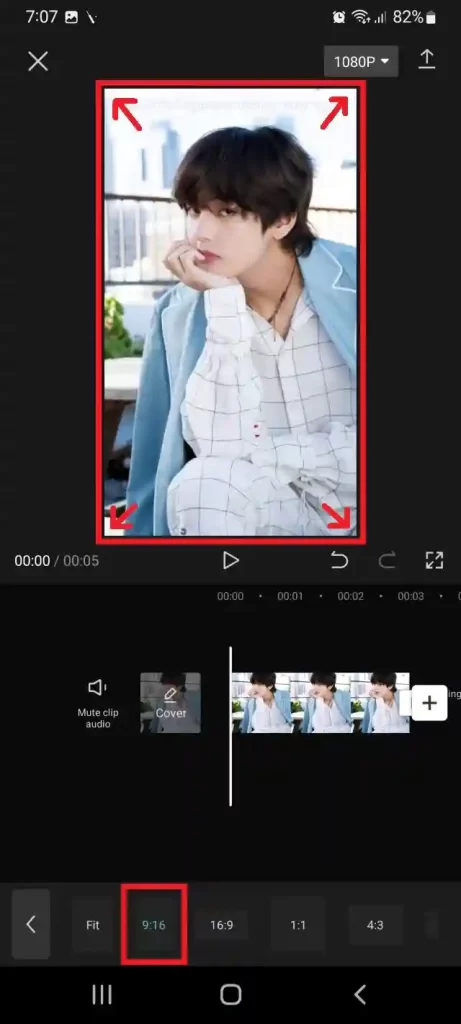
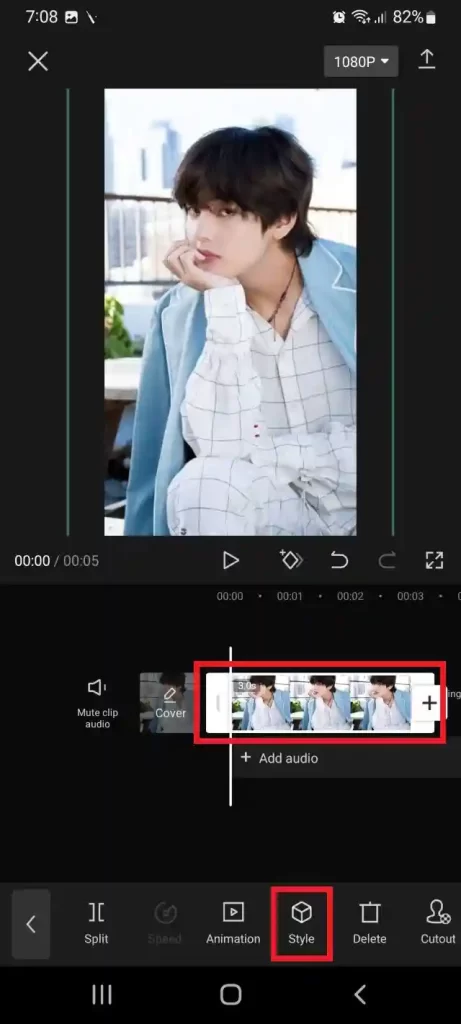
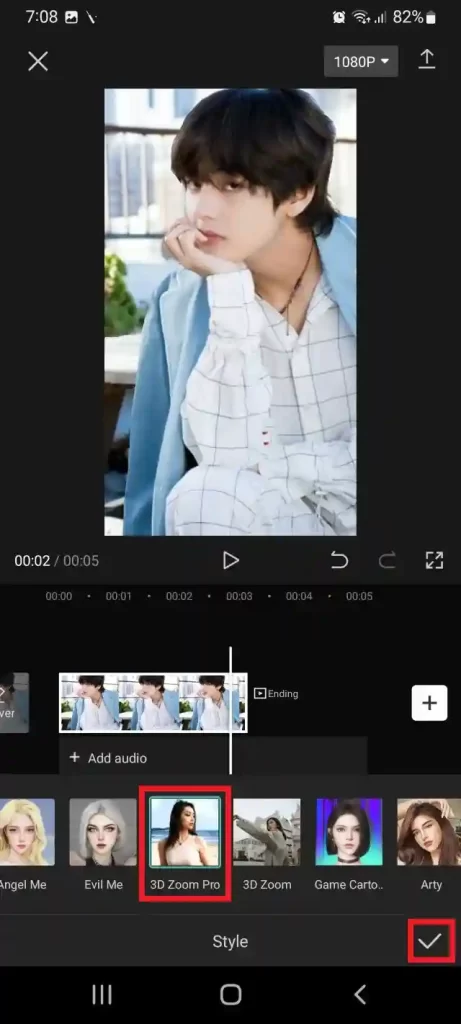
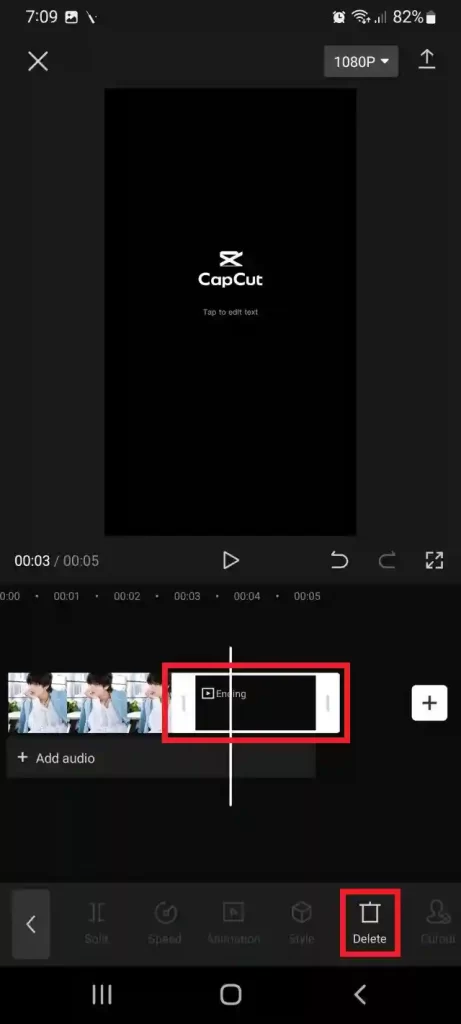
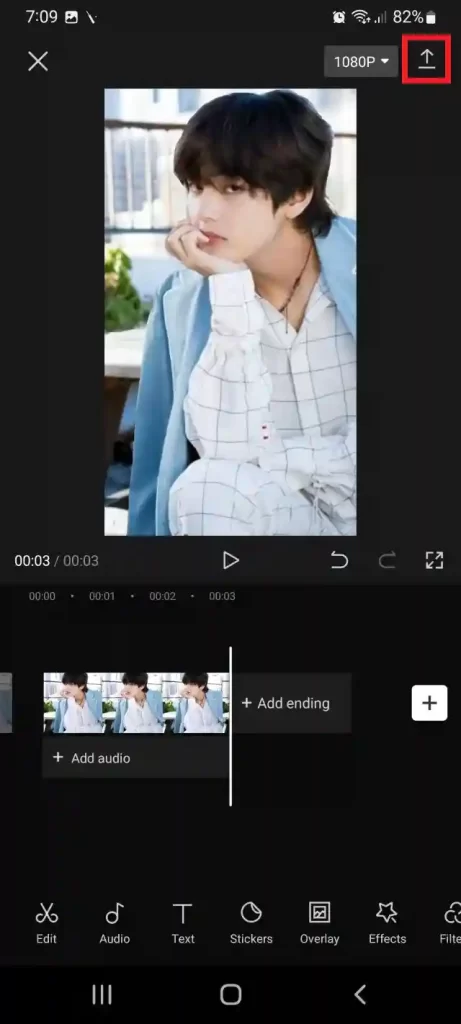
![How To Use Green Screen On Capcut App? (Tutorial Guide) [2024]](https://kingoapks.com/wp-content/uploads/2022/10/How-To-Use-Green-Screen-On-Capcut-App-Tutorial-Guide.webp)
![How To Get And Use Capcut Templates? (Editable Videos) [2024]](https://kingoapks.com/wp-content/uploads/2022/10/How-To-Get-And-Use-Capcut-Templates-Editable-Videos.webp)
![How To Use Capcut App? (Complete Beginners Guide) [2024]](https://kingoapks.com/wp-content/uploads/2022/10/How-To-Use-Capcut-App-Complete-Beginners-Guide.webp)